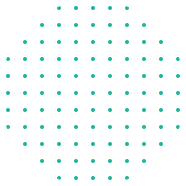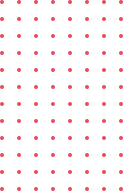Currently Empty: $0.00
Racing Analytics
Get Free Data for Powerful Racing Analytics Projects

How to Easily Access Racing Data for Analytics Projects
Accessing public racing data is essential for anyone interested in motorsport analytics. Whether you’re analyzing driver performance, predicting race outcomes, or evaluating team strategies, having access to reliable data is key. In this guide, we’ll show you how to retrieve racing data using R and Python, with a focus on major series such as Formula 1 (F1), NASCAR, IndyCar, and more.
Step 1: Utilize R Packages for Racing Data
R has several powerful packages that can help you access data from various motorsports, including F1 and NASCAR.
- f1dataR: This R package provides access to Formula 1 (F1) data, including race results, lap times, and driver statistics.
Example: Retrieving Formula 1 Data
install.packages("f1dataR")
library(f1dataR)
f1_data <- get_f1_data(year = 2023)
head(f1_data)
- nascarR: This R package allows you to retrieve data from NASCAR races, including race results, driver stats, and lap-by-lap performance.
Example: Retrieving NASCAR Data
install.packages("nascarR")
library(nascarR)
nascar_data <- get_nascar_data(year = 2023)
head(nascar_data)
Step 2: Use Python Packages for Racing Data
Python is a versatile tool for racing analytics, with several libraries offering data for F1, NASCAR, IndyCar, and more.
- fastf1: This Python package allows you to access real-time and historical Formula 1 data, including lap times, telemetry data, and race results.
Example: Retrieving Formula 1 Data Using Python
import fastf1 as f1
f1_data <- f1.get_session(2023, 'Monaco', 'R')
f1_data.load()
print(f1_data.laps.head())
- pyIndyCar: This Python library provides data for IndyCar, including driver stats, lap times, and race results.
Example: Retrieving IndyCar Data
from pyindycar import IndyCar
indycar = IndyCar()
indycar_data <- indycar.get_race_data(season=2023)
print(indycar_data.head())
Example: Retrieving NASCAR Data Using Python
import requests
url = "https://api.nascar.com/.../v2/race-results/2023"
response = requests.get(url)
nascar_data = response.json()
print(nascar_data)
Step 3: Explore Public Racing Data Sources
In addition to using R and Python, several public sources offer valuable racing data:
- Formula 1: The official Formula 1 website provides race results, driver standings, and team data from all F1 races.
- NASCAR: NASCAR offers official stats on drivers, teams, race results, and historical performance metrics.
- IndyCar: The IndyCar website provides access to live race data, lap times, and driver standings.
- Racing Reference: Racing Reference offers detailed race results, driver statistics, and performance analysis across multiple racing series, including NASCAR, F1, and IndyCar.
- Motorsport Stats: This website provides comprehensive motorsport data across various racing leagues, including Formula 1, NASCAR, IndyCar, and MotoGP.
Step 4: Apply Your Data Skills to Racing Analytics Projects
Now that you know how to access racing data, it’s time to apply your skills to real-world analytics projects. You can analyze driver performance, predict race outcomes, or evaluate team strategies using the tools you’ve learned.
To take your skills further, explore our Racing Analytics Courses, where you’ll learn to use tools like R, Python, SQL, and Tableau to build cutting-edge racing analytics projects.
Final Thoughts
Racing analytics is a growing field, and with access to data from F1, NASCAR, IndyCar, and other series, you’re ready to dive into impactful projects. Whether you use R, Python, or public sources like Formula 1 or NASCAR’s websites, gathering the right data is essential to success.
Ready to master racing analytics? Enroll in our Racing Analytics Certifications today and start building data-driven projects that will impress analysts, teams, and fans alike.
Call to Action
Start mastering racing analytics by enrolling in our Racing Analytics Courses.