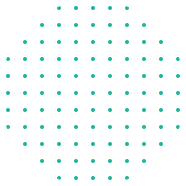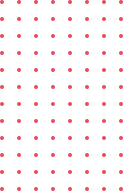Currently Empty: $0.00
Baseball Analytics
Get Free MLB Data For Powerful Baseball Analytics Projects

How to Easily Access MLB Data for Baseball Analytics Projects
Accessing public MLB data is essential for anyone interested in baseball analytics. Whether you’re analyzing player performance, predicting outcomes, or evaluating team strategies, having access to reliable data is key. In this guide, we’ll show you how to retrieve baseball data using R and Python, including Scott Powers’ sabRmetrics package, the baseballR package, and others that allow you to query public data from Baseball Savant or the MLB Stats API and fit fundamental sabermetric models.
Step 1: Utilize R Packages for Baseball Data
R offers several powerful packages that make it easy to access and analyze MLB data.
- sabRmetrics: Created by Scott Powers, sabRmetrics is an R package that enables you to download public data from Baseball Savant or the MLB Stats API. Additionally, it offers tools to estimate fundamental sabermetric models. You can find the full documentation here.
Example: Installing sabRmetrics
install.packages("remotes")
remotes::install_github("saberpowers/sabRmetrics")
Example: Querying Baseball Savant Data with sabRmetrics
library(sabRmetrics)
# Download Baseball Savant data for a specific date range
savant_data <- statcast_data(start_date = "2023-04-01", end_date = "2023-09-30")
head(savant_data)
Example: Accessing MLB Stats API Data with sabRmetrics
# Get player stats from the MLB Stats API
player_stats <- get_player_stats(season = 2023, player_id = 123456)
head(player_stats)
Example: Fitting Fundamental Sabermetric Models with sabRmetrics
# Fit a linear weights model using play-by-play data
linear_weights_model <- linear_weights(pbp_data = savant_data)
summary(linear_weights_model)
- baseballR: The baseballR package allows you to download and analyze data from Baseball Savant, Statcast, and other MLB sources. It’s a powerful tool for Statcast queries, leaderboards, and more. You can access the documentation here.
Example: Installing baseballR
install.packages("remotes")
remotes::install_github("BillPetti/baseballr")
Example: Querying Data with baseballR
library(baseballr)
# Get Baseball Savant data for specific players in a date range
savant_data <- statcast_search(start_date = "2023-04-01", end_date = "2023-09-30")
head(savant_data)
Example: Retrieving Statcast Leaderboards with baseballR
# Get Statcast leaderboards
leaderboard <- statcast_leaderboards(leaderboard = "exit_velocity_barrels", year = 2023)
head(leaderboard)
- Lahman: The Lahman package provides access to historical MLB data, including player stats, team data, and game results. You can view the documentation here.
Example: Accessing Historical Data with Lahman
install.packages("Lahman")
library(Lahman)
# Get player batting data from the Lahman package
batting_data <- Lahman::Batting
head(batting_data)
Step 2: Use Python Packages for Baseball Data
Python is another powerful tool for baseball analytics, with several libraries offering easy access to MLB data.
- pybaseball: This Python package allows you to retrieve data from Baseball Savant, Statcast, and other sources. You can find the documentation here.
Example: Retrieving Data Using pybaseball
from pybaseball import statcast
# Get pitch-level data from Baseball Savant
data <- statcast(start_dt="2023-04-01", end_dt="2023-09-30")
print(data.head())
- MLBStatsAPI: This Python package allows you to retrieve detailed statistics, game logs, and player data from the MLB Stats API. The full documentation can be accessed here.
Example: Retrieving Player Stats Using MLBStatsAPI
from MLBStatsAPI import MLB
# Get player stats using MLB Stats API
mlb = MLB()
player_stats <- mlb.get_player_stats(player_id=123456, season=2023)
print(player_stats)
- Retrosheet: Retrosheet provides access to historical MLB game logs, play-by-play data, and other historical records. You can find Retrosheet’s public data here.
Example: Retrieving Historical Data Using Retrosheet
import retrosheet
# Get Retrosheet data for a specific season
season_data <- retrosheet.get_season(2023)
print(season_data.head())
Step 3: Explore Public MLB Data Sources
In addition to using R and Python packages, several public sources offer valuable MLB data:
- Baseball Savant: Provides detailed pitch-level data, player stats, and visualizations for advanced analysis.
- MLB Stats API: The official MLB Stats API offers real-time data, including game results, player stats, and more.
- FanGraphs: Offers advanced metrics, player statistics, and projections.
- Baseball Reference: Provides historical data, advanced metrics, and player profiles.
- Retrosheet: Offers historical game logs and play-by-play data, useful for deep historical analyses.
Step 4: Apply Your Data Skills to Baseball Analytics Projects
Now that you know how to access MLB data, it’s time to apply your skills to real-world analytics projects. Whether you’re analyzing pitch-level data, predicting player performance, or modeling game outcomes, tools like sabRmetrics, baseballR, pybaseball, and MLBStatsAPI will help you get started.
To take your skills further, explore our Baseball Analytics Courses, where you’ll learn to use tools like R, Python, SQL, and Tableau to build cutting-edge baseball analytics projects.
Final Thoughts
Baseball analytics is a rapidly growing field, and with access to data from Baseball Savant, MLB Stats API, and other sources, you’re ready to dive into impactful projects. Whether you use R, Python, or public sources like Baseball Savant and the MLB Stats API, gathering the right data is essential to success.
Ready to master baseball analytics? Enroll in our Baseball Analytics Certifications today and start building data-driven projects that will impress analysts, coaches, and teams alike.
Call to Action
Start mastering baseball analytics by enrolling in our Baseball Analytics Courses.